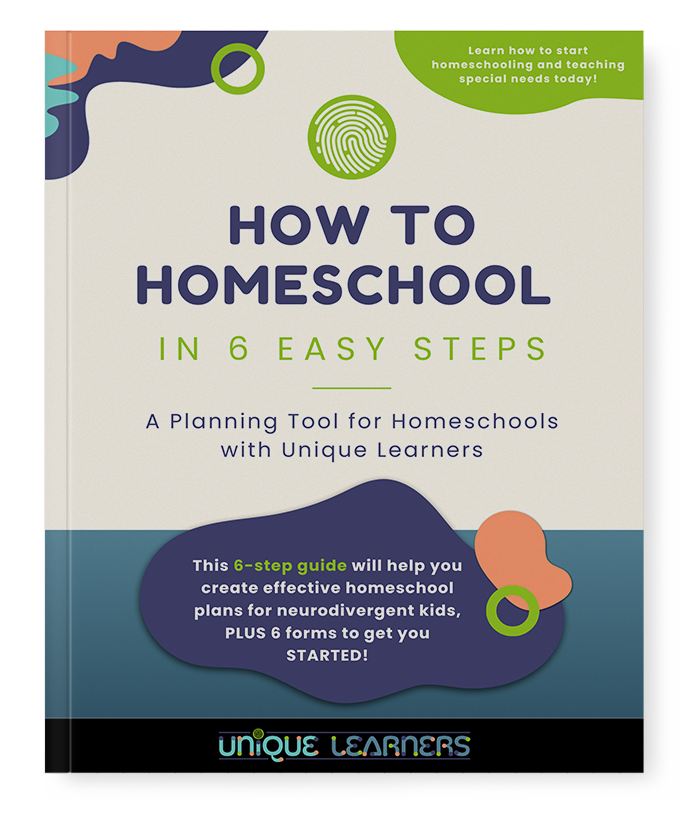Scene #1: A 12-year-old who can read is still practicing addition and subtraction with regrouping, has been introduced to multiplication but can’t seem to memorize basic facts.
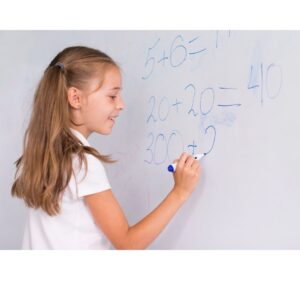
Scene #2: A 10-year-old has practiced skip counting and memorized the x1, x2, x10, and x5 multiplication facts but can’t hold on to the three times facts or higher.

Scene #3: A 14-year-old learned the multiplication facts in 3rd grade but struggled with fractions and is now struggling in algebra even with a calculator.

Question: What do these three scenarios have in common?
Answer: Understanding of Operations, Counting, and Memory within different math actions.
In Scene #1, the student may be having issues with understanding difference in the purposes of the four operations, 1:1 correspondence in counting, conservation of numbers, or possibly using effective strategies for memorization. All of these involve counting, value, and memory.
In Scene #2, the student may be having issues with understanding the concept of making groups in multiplication, the connection between skip counting and groups, understanding the commutative property of multiplication, connections between math practice and daily living skills, and perhaps amount of time spent practicing. Again, the skills can be condensed to counting, value, and memory.
In Scene #3, the student likely didn’t understand the concept of multiplication as making groups or counting multiples, the difference in the purposes of the four operations, knowing that multiples and factors are related, lack of continued review of previously learned basic facts, or struggle with concepts of numbers. You guessed it – counting, value, and memory.
So why do I recommend teaching touchpoints in math?
When students are young, we are so eager to get them to write numbers, learn to count to 100, memorize addition and subtraction facts, and understand how place value works. When kids struggle to do timed addition fact tests, or they have a hard time transitioning to subtraction, we know that something in math is just not connecting. So, we keep practicing and practicing, hoping that the concepts and memorization will eventually click. We also know that working for mastery in math skills is important so that we don’t leave gaps in learning. Soon, we think a learner is “behind” grade-level peers because they can’t do the skills on a placement test or a lesson in a math book takes over an hour!
All that effort and the student still struggles!
Doing the same thing with little results makes no sense. So what can we do differently that will actually help?
Touchpoints is a strategy that is different and can help counting, value, and memory!
I think that if all young children were taught touchpoints right away in preschool and kindergarten, many math problems will be prevented in later grades. Counting on fingers is natural. After all, our fingers are the foundation for the base ten system. Concrete counting manipulatives are useful. There are so many fun counting manipulatives that help kids with 1:1 correspondence. Conceptual manipulatives, like base ten blocks are excellent for helping a child understand concepts in how math works.
I am not advocating eliminating any of these tools. In fact, I use many types of manipulatives because math at all levels is learned on a continuum from concrete to abstract. Touchpoints help to create a bridge between concrete and abstract math for kids who don’t make the connections without explicit instruction. I honestly don’t know why our education programs and math curricula haven’t incorporated touchpoints more extensively.
What are touchpoint numbers?
Touchpoints are dots on the written numeral symbols that embed the number value into the symbol.
How do we teach touchpoints?
First, we present multisensory learning activities that introduce where the touchpoints go on the numeral and practice with the whole hand. I use whole page large numbers and have students glue on pompoms.
Second, we reduce the size of the multisensory activities so that the index finger is used to touch the dots on the numerals. I often have students put circle stickers on the touch math dots. You can also have them use a hold punch and punch out the points on the numbers. Sometimes I have students practice touching the math dots with bingo spotter bottles, like Do-a-Dot paints.
Third, we further reduce the size of the special touchpoint fonts and have the student practice touching the dots with a pencil and counting numbers at the same time until the muscle memory is solid and the counting is quick and confident. I usually start with larger markers, then thin markers, and finally pencils.
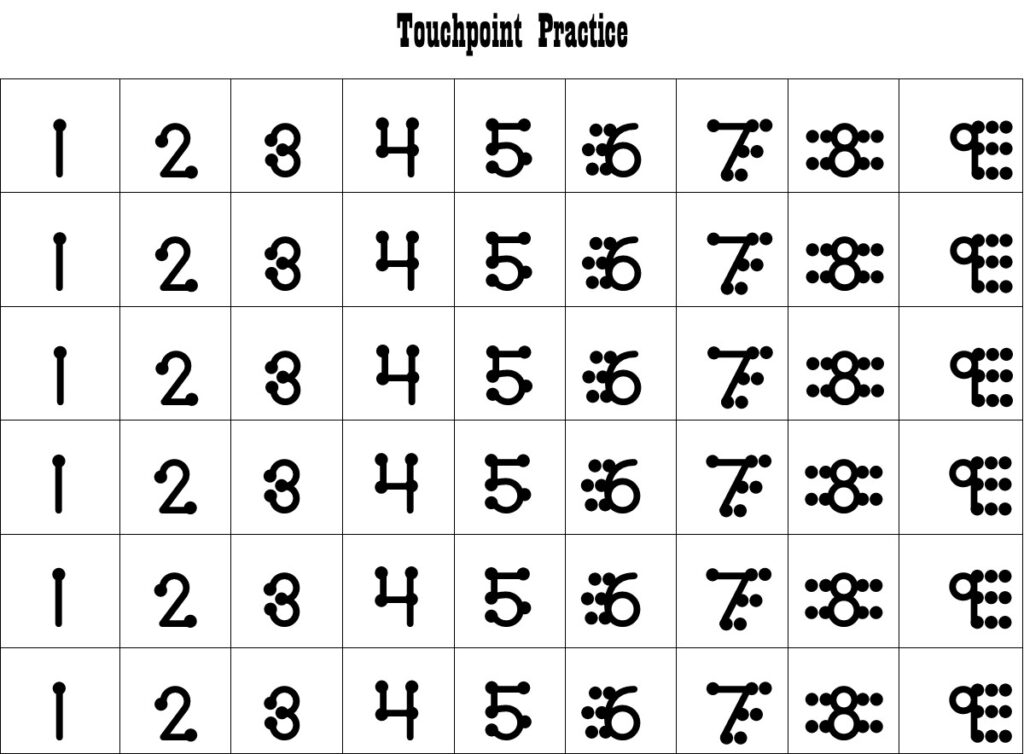
Once the pattern of touchpoints is learned on the symbols, we start to vary how we count and touch the dots. We count up. We count up from a different starting number than 1. We count down from different numbers, especially those in the teens. We touch the dots as we skip count multiples.
Addition and subtraction calculation problems are best taught using special touchpoint font numbers . To use the touchpoints, say the first number, then count up or down while touching the dots of the next number. Some kids benefit from having touchpoint fonts while working on place value with regrouping in addition and subtraction.
To practice addition with touchpoints, train the student to circle and say the largest number (or the first number) and count on as they touch the dots. This problem would work like: Circle and Say “Seven,” then touch the dots of the four and count, “Eight, nine, ten, eleven.” The answer is what you say when you are done touching the points.
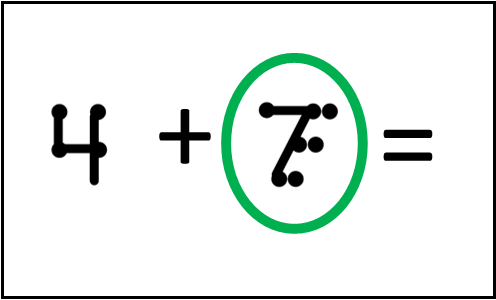
After lots of practice counting in various ways while touching the dots, we remove the dots and have the student continue to use the touchpoints on regular number fonts. Don’t completely eliminate the touchpoints yet because kids want to think they are moving up. Reintroducing a tool for a later concept can feel like regression to a kid. If the student continues using the tool, it seems less like moving backward.
To practice multiplication facts with touchpoints, the student skip counts while touching the dots. Use lots of fun skip counting song videos. Again, practice skip counting using touchpoints until muscle memory kicks in and confidence brings quick touching. THEN, it’s time to memorize multiplication facts. Remind the student that skip counting is the way we count groups. If you are doing 3 x 8, we say, “Count by 3.” As the student touches the dots of 8, count aloud by 3. The answer 24 is in the dots and the count! I typically work through the times tables slowly the first time. If a student is able to recall facts without using a multiplication chart or other tool, that’s wonderful! If they need to use touchpoints, no problem. After the first time through, we review all of the multiplication tables every year. Use touchpoints as needed. Use cue cards and specialized practice worksheets. IF you choose to use timed drill pages, some options can be to follow curriculum-based measurement procedures, turn them into racing games, or even allow a lot of additional time or do them untimed. NEVER make timed drills into a stressful, punishing activity because the result will be blocked memory or learning shut down, particularly for kids with special learning needs.
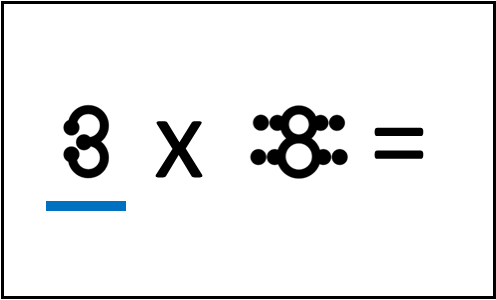
For multiplication, I have my students underline the number they want to skip count by. In this case, my students would likely prefer to count by 3. This problem would work like this: Underline the 3 and Say, “I’m making groups with 3 in them.” Touch the dots on eight and count aloud, “Three, six, nine, twelve, fifteen, eighteen, twenty-one, twenty-four.” Again the product is the last number you say as you touch the dots. It’s that simple!
For division in any format, including fractions, make touch dots as you count by the divisor or denominator. Many kids like to draw a circle and color them in, but the purpose is to be able to work quickly, so just touching the paper enough to see a point is all we need. In division we don’t know the configuration of the answer, so I have my students make pairs of dots or rows of 5 if they are familiar with using a 10-frame. The dots represent how many groups were made (the quotient).
Do I need specialized curriculum?
No. This is a system of embedding the value into the symbol of a number.
There is an actual touchpoint curriculum that has been around a long time, called TouchMath. It was created for special education classrooms. Classroom teachers now make printables to sell on various resource platforms, like TPT. Each person’s system of dot placement is slightly different. It is easier on your kids if the system is consistent. I have developed my dot placement to reinforce and integrate concepts.
You can find my touchpoint practice pages here!
The ultimate goal of teaching touchpoints is to make your learner more independent and eliminate inconsistent math performance due to memory issues. As soon as the system of dots has been mastered, the touches happen on any font style and for any type of basic facts. So you can continue to use the math curriculum that you already chose and love! Be sure to review the reason, practice the value counting, and refresh the muscle memory of touchpoints frequently at first, then every few months to encourage use of the skill.
I am currently working on developing a flexible math curriculum for homeschoolers of kids with special needs. Watch for our announcements on the release of the math curriculum components. Until then I will continue adding touch math point products on TPT, so if you would like to be notified as new products come out, be sure to sign up. You will get the Learning Plan Success Kit also. Even if you are already homeschooling, you may find some tips or ideas that can make your job as a homeschool parent easier!
When do we eliminate using touchpoints?
We don’t. Kids will naturally want to phase out using touchpoints if it isn’t practiced enough for muscle memory or if they just don’t find it useful. That’s ok, but we always want to give our kids options. As I see my students consistently using touchpoints, I just phase out my reminders.
A touchpoint system is a math tool that can be used throughout life.
I have seen high schoolers counting on their fingers! There is definitely a social stigma to counting on your fingers as a teenager. However, touchpoints are rarely noticeable and can be relied on whenever a person is having an “off” memory day. Adults can use touchpoints; I do! I have met many adults who struggle to recall the harder multiplication facts.
Of course, we can use a calculator. That’s just another tool. But a calculator does not provide a conceptual framework in the same way as touchpoints. Imagine the stress relief for a learner with dyscalculia on math tests or being in a situation at a store where a calculator is not immediately available! A calculator is more available now that we have cell phones, but a calculator isn’t always handy.
Touchpoints can enable a student with memory issues to succeed in understanding the differences in the operations and gain fluency (or speed) with facts without being hindered from memory issues. Touch math dots can be used for addition, subtraction, multiplication, division (including fractions)! What a game-changer for kids with dyscalculia!
In algebra, students who know touchpoints learn the commutative and distributive properties more easily. Manipulating fractions and factoring in algebra also become easier because touchpoints can show relationships between numbers. Most students will naturally reduce and eliminate using touchpoints; however, the tool is always available when they need it.
I have found no downside to teaching students to use touchpoints. If we give young children the tool of touchpoints many issues with counting, value, and memory can prevent a lot of frustration later. The time it takes to teach touchpoints and practice using them can be concurrent with the skills being practiced. Touchpoints can prevent years of being stuck and frustrated with no other apparent options. I prefer to teach all students, even older students, to use touchpoints unless they have basic facts memorized and are struggling with concepts or processes only.
But how to teach concepts and processes are definitely topics for future articles and video courses.